You have finally hooked up all your sources, processors, amplifiers and speakers. Now it is time for one of the most critical aspects of the installation: Fine tuning your system (tweaking). Tweaking is a very long process, especially if you have many channels of amplification. Take your time to get everything set for optimum performance. Professionals take days, even weeks to set a system up.
1. Get rid of noise
Make sure your system is 100 percent noise free (see the “alternator noise” section for more help).
2. Check speaker polarity
To make sure all your speakers are in phase, unhook the speaker you want to test at the amp (both wires preferably). Using a 1.5 volt battery (any size), touch the positive terminal of the battery to the positive wire going to the speaker, then do the same for the negative wire. Have a friend look at the speaker. If the speaker pops out, the polarity is correct. If the speaker pops in, the speaker is hooked up backwards (out of phase). To fix this, simply reverse the wires when hooking the speaker back to the amplifier. A word of caution here: DO NOT hold the battery power to the speaker for more than 1 second, all you want to do is to see if it pops in or out. You will damage the speaker if you hold constant power to it. Do not use a higher voltage. Also, do not try this test on tweeters, you could fry the voice coils. If there are crossovers with capacitors along the line, this test will not work (capacitors block DC voltage). Bypass the caps momentarily.
A much more elegant and quicker way to do this is by using a commercially available polarity checker, which uses a test CD. All you have to do is pop the CD in the head unit and hold the polarity tester in front of each speaker. The advantage here is that you can test for absolute polarity of the system on all the speakers, including tweeters. Polarity checkers are available from various companies such as Monster Cable. Retail for the Monster Cable polarity checker is about $120.
Sometimes, when speakers are not mounted close to each other (i.e., mids on the doors and tweeters up in the dash), reversing the polarity on tweeters or mids makes the system sound better because it makes up for phase differences due to distance. Try different combinations and see what sounds better.
3. Get a clean signal
The third step is to set all your sources and processors “flat”. Turn the loudness off. Set the bass, mid and treble controls on the radio to 0. Set all EQ bands to 0dB. Defeat all bass and treble boosts, etc. Set the gains on all the amps and processors to the middle. Balance and fader should also be in the middle. By now your stereo should sound pretty good. If not, check your installation. EQs are not designed to compensate for installation flaws.
4. Setting Gains for max. power and min. distortion
Start with a high level signal at the first components of the chain. This will reduce noise and give you more headroom. Try to start with a head unit that has a high voltage signal. With everything still flat, set the amplifier and processor gains. Pegging the gains on amplifiers or any other processor all the way up will most likely introduce clipping (distortion) in your system, which damages speakers.
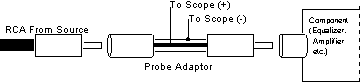 The best and quickest way to set gains is to use an oscilloscope. By using a scope, you will be able to get the maximum possible power without distortion. Make a probe adapter using a male and female RCA ends (see figure). Splice a wire in the positive (center) and one in the negative (outside). Insulate exposed wires independently. To probe a channel, simply unplug the RCA from the component, plug the RCA to one end of the “probe” and plug the probe to the component. Hook up the scope’s probe to the two wires you spliced.
The best and quickest way to set gains is to use an oscilloscope. By using a scope, you will be able to get the maximum possible power without distortion. Make a probe adapter using a male and female RCA ends (see figure). Splice a wire in the positive (center) and one in the negative (outside). Insulate exposed wires independently. To probe a channel, simply unplug the RCA from the component, plug the RCA to one end of the “probe” and plug the probe to the component. Hook up the scope’s probe to the two wires you spliced.
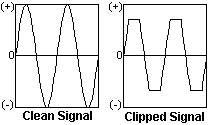 Once you probe is hooked up, you need to pop a test CD with different test tones such as the Autosound 2000 amplifier setting CD. Make sure the tones are at 0dB reference. Use a frequency in the middle range of the crossover. For example if there is a crossover before the amplifier that lets frequencies from 100 to 3000 Hz pass, use a 1000 Hz test signal. For subs try about 40Hz.
Once you probe is hooked up, you need to pop a test CD with different test tones such as the Autosound 2000 amplifier setting CD. Make sure the tones are at 0dB reference. Use a frequency in the middle range of the crossover. For example if there is a crossover before the amplifier that lets frequencies from 100 to 3000 Hz pass, use a 1000 Hz test signal. For subs try about 40Hz.
Start with the head unit. Raise the volume up until you see clipping. Set the head unit at the maximum volume before clipping and leave it there for the remaining of the gain setting procedure (if it is too loud, turn the gains on the amp(s) down or unhook the speakers).
Try the output of the next component down the line. Again, turn the gain control up until you get clipping. Keep setting controls until you reach the amplifier outputs. Be careful not to fry the voice coils on the speakers. A sine wave requires a lot of effort for a speaker to reproduce. Even tough the speaker’s impedance will affect amplifier output, it is wise to sometimes unhook the speakers for testing. If you change a component, it would be wise to readjust the system’s gains.
If you don’t have access to an oscilloscope, you can do the adjustments using test tones and your ears. First, listen to a test CD with tones containing distortion, so that you know what it sounds like. Then follow the same procedure as mentioned above, but use your ears to check for clipping: Start turning the gain up. When you hear distortion (clipping), turn the gain back down a little bit.
5. Adjusting processors to smooth out frequency response
First, tweak only using gains and crossover settings, do not be tempted to adjust the equalization yet. Since you already set your gains for maximum output, if you have to re-adjust, turn gains down on the components that are loudest, do not boost gains up.
If you have access to an RTA, your time spent tweaking will be greatly reduced. Simply adjust the crossovers and gains (do not exceed settings from step 4) trying to make the response as flat as possible.
The second best option is to get a SPL meter (Radio Shack sells them for less than $60) and a test CD producing tones (ideally every 1/3 octave). By recording the sound pressure level readings from the meter at each frequency, you can draw a response curve the same way an RTA does. Since SPL meters don’t have an unwheighed frequency response, set your meter to slow “C” weighing and add the following values to each measurement: +7dB @ 20Hz, +4dB @ 25Hz, +3dB @ 31.5Hz, +2dB @ 40Hz, +1.25dB @ 50Hz, +1dB @ 63Hz, +0.5dB @ 80Hz, +0.25dB @ 100Hz on the lower end, and +0.25dB @ 2.5kHz, +0.5dB @ 3.15kHz, +1dB @ 4kHz, +1.25dB @ 5kHZ, +2dB @ 6.3kHZ, +3dB @ 8kHz, +4dB @ 10kHz, +7dB @ 12.5kHZ, +9dB @ 16kHz and 11.5dB @ 20kHz on the upper end. If you can’t get either the RTA or the SPL meter, you will just have to rely on your ears. Keep tweaking and measuring until you are happy with the results.
A perfect flat curve measured with an RTA or SPL meter will not necessarily sound great. Next step is to use your ears to fine tune the system. Choose different types of music. Even if you don’t like to listen to jazz or classical music, they are a great resource to set systems. Remember that at this point you are NOT listening to music, you are listening to your system.
Music should appear to come from the front of the vehicle. The singers/band should seem to be up and in front of you. Classical music is very good for this because of all the different instruments that are used, covering pretty much the entire audio spectrum. The system should be completely transparent. The whole purpose of the system is to give you the illusion that the music is coming from a live band, not from a bunch of paper and plastic cones moving back and forth.
6. Equalization
Once you are very happy with your results (this could take days, even weeks), and firmly believe that you can’t make the system sound any better without using equalization, then you can start EQ-ing. A bit of advise: Mark all your settings before you go any further (you will be very sorry if you don’t have a reference in case you mess up). Try not to boost frequencies up on the EQ, only lower down the peaks. If you have “holes” in your system, then you might have a problem with speaker location, or crossover points/slopes.
Use either the RTA, SPL meter or any other medium you have available, to adjust the equalization and other processors (i.e bass/treble enhancement, etc). Grab your CDs and hit the road again. Take into consideration that your system will “sound” different sitting in a garage and on the road, due to road noise (this is were you wish you would have added damping material to your car and taken care of all the rattles). Have knowledgeable people listen to your system and give you their opinion. Most of the time they will catch something you missed. Another good idea is to have a “reference system” (a high-end home or car audio system from a friend or relative) to compare your car stereo to. Once again, the process will last many hours until you are satisfied with the results.
Finally, recheck the output of the amplifier(s) at different frequencies (preferably all the frequencies affected by the equalizer) using an oscilloscope. This is to ensure that you did not introduce any clipping when boosting frequencies with the EQ. If there is clipping, turn the volume down on the radio until you see no clipping. That is the maximum volume setting of your system and you should never exceed it.